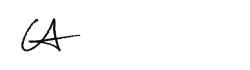Note: If you want to get a feeling for Notion while reading, click on this link, which will take you to the same text, but in a Notion document.
My Journey with Notion
I’ve been using Notion for just over one year. It’s a software mainly used for personal or collaborative note-taking and project management. I’d heard about Notion a fair few times before I decided to give it a try. I’d been putting off entering notion.so to sign up for an account because I thought that the software would be overwhelming, based on the advanced things I’d seen it could do. When I was eventually convinced to try it, I experienced that the basics were very easy to learn.
I quickly realized that Notion had the potential to become the centerpiece of my workflow, so I started transforming it into that. I collected almost all my digital and analogous notes, as well as a lot of documents of text, from multiple other services, and migrated them into Notion. I gradually organized everything into pages within pages (within pages), on my Notion dashboard. It has largely replaced services such as Google Docs and Google Keep, although I still use these services for the things they do better than Notion.
Several iterations over one year have resulted in a personal dashboard that’s well suited for the digital work that I’m currently doing. One of the main reasons I use Notion is because I can store and navigate so many of my digital notes. It’s like a file explorer, but for text. Now when I’ve established Notion as a key element in my everyday life, the next step is to become more efficient with it. There is a lot of good instructive content on the internet regarding how to advance in Notion, that will help me along the way.
Pros and Cons
| + Pros | – Cons |
| + Many options for blocks, such as toggles, databases, and media embeds. + Has good browser extensions and other add-ons to enhance the look and feel. + Expansive free version. Only edit history and attachment size limitations feel missing to me. + Good for personal notes and texts, as well as collaborative notes and project management. + Many tutorials and such content are available, and the technical support is reportedly good. | – The Notion phone application is noticeably less efficient than the desktop version. – Not as fast and fluid as other similar software, such as Roam Research. – Missing features often found in writing software, such as page layout and many font options. – Searching and connecting notes can be difficult, unlike alternatives such as Obsidian. – Text formatting can be troublesome. This also applies to exporting material from Notion. |
Notion 101
Notion is based on a “block” system. These blocks can be text, toggles, pages, images, databases, etc. It largely functions as a regular document; you write as you would normally do in Google Docs or Microsoft Word. What makes the typing experience in Notion different is what happens if you type a slash “/”. A menu of commands will appear, giving you the option to transform the given block into a number of different things. This is really everything you need to know to get started. If trying out Notion sounds intriguing, I can highly recommend it. For quickly getting started there is a collection of templates to choose from in Notion, and down below are some links with instructions for setting up and advancing in Notion:
- Official Notion Page
- Thomas Frank’s Notion YouTube Channel
- Ali Abdaal’s Tutorial on Notion for Students
- 100+ Keyboard Shortcuts for Notion
- Best Notion Widgets
- Best Notion Integrations
- Best Notion Browser Extensions
A look into Notion

You can get quite artistic with the layouts, but I prefer keeping it functional: I’ve filled my 8 main pages with either toggle for showing/hiding text, databases for saving information in tables/timelines/calendars, or additional pages where I can navigate to different projects, texts or classes. I also mark topical pages, often texts in the works, with the favorites features, for quicker navigation, as seen in the sidebar to the left.
Conclusion
I think it’s fair to say that Notion is a jack of all trades but a master of none. I think there is better software for tasks, calendars, writing, databases, team documents, etc. However, the fact that Notion does all of that, and seamlessly so in my experience, makes it a fantastic all-around productivity tool. It’s everything that I’m looking for in a note-taking system, and then some. Notion is a noteworthy tool that has deserved its spot as one of the best note-taking services available.